Kilauea Cove Build — Part 1
I’m gonna build a volcano.
Movies are a huge passion in my life, so of course I have a screening room (which most other people would probably call a “home theater”) in my basement. Tiki is a passion of mine too, and while I haven’t brought too much tiki decor into my home (just a bunch of mugs, at the moment), that’s starting to change.
The screening room is now getting a name: the Lava Lounge, somewhat after the upstairs Lava Room at the now-closed Trader Vic’s Las Vegas, but I’m a sucker for alliteration, so “Lounge” it is. (I never actually went up to the Lava Room on my one trip there, but I fell in love with the neon sign.) The Lounge already has deep red walls, red leather recliners, and a Shag print that features a volcanic island. Plus, I’ve recently added red LED path lights that make it feel even more lava-like. I’d like to add a faux-neon mini sign to the door, among other upgrades, but some of those plans will have to wait for a bit.
Update 2016-05-15: Due to unintentional overlap with a Seattle bar called “Lava Lounge,” I am changing the name to Kilauea Cove. This name refers to the complete area, with both the Screening Room and the Tiki Nook.
Just outside of the door to the screening room, there is a little nook that I usually call the “tiki nook”, which has a tiny bar-top for mixing drinks and some shelves for my more interesting tiki mugs. Extending that lava feeling out to the tiki nook is the next project, and this is the first in a series of posts that will show how I’m building that out.
Tiki Nook History
The tiki nook space is pretty basic — bare white walls and a really awkward HVAC duct that plows through the space. I’ve dressed it up with faerie lights zip-tied to the duct for a while, but as the lights would burn out, and I had real trouble figuring out which bulbs to replace without spending a really tedious weekend with my multimeter, I eventually added another string of new faerie lights and then another, so there was this web of broken lights and working lights, all zip-tied together into some sort of terrible fishnet. To top it all off, the newer faerie lights I picked up just weren’t very bright, and it was pretty much impossible to see well enough to make a drink without propping the refrigerator door open. I could have bought some bright LED faerie lights, but then it would just be this ugly bright mess all the time. Obviously, something must be done.
First steps
The first order of business was to replace the old, busted lights with something I could mold into the roles of both swank, dim tiki lounge and mixing a drink here, so my eyes need a few more watts. I clipped the old zip ties and strung up a new set of Adafruit 12mm Diffused Thin Digital RGB LED Pixels. These LEDs use WS2801 controller chips, and I had an old Arduino Diecimila laying around doing nothing, so I hooked ’em up, and temporarily set up a basic lighting pattern so I could get a feel for them. I won’t get into the code for this here, since it isn’t my final lighting look, but it’s a simple tweak of Adafruit’s test code for the pixels.
Once I had the new pixels up, and we got the insurance payout for the damages incurred during #SewerSaga, I decided that I could finally do some cool stuff with the nook, with even more animated lighting and some special effects. Some of the lighting is still wending its way across the country, but there’s one thing I had to test now that I had the basic parts.
SMOKE MOSHEEN!
I’ve long wanted to have a real tiki bar attraction in my home, and inspired by the volcano show at The Mirage and Trader Sam’s volcano windows, I thought I could finally do a miniature volcano in my tiki nook. We’ll get into the specifics of the design in future posts, but now that I have everything I need to control the smoke machine, I wanted to give that much a try!
I’d put together a Sparkfun Beefcake Relay Kit, which lets a 5V signal from a microcontroller essentially turn on a switch that can handle a 120V mains connection. At the moment, the relay will be triggered by the aforementioned Arduino, but eventually everything will be controlled by a master Raspberry Pi.
Anyway, I got that wired together, and based on Control a Fog Machine With Your Microcontroller by Jeff Haas, I hacked up an IEC power cable to connect to this remote. I thought I had everything together correctly, but I’d just tested it manually and not by triggering with the Arduino at all, so when I finally did that, I discovered a short in my 1/8″ plug connector. I solved that with a judicial application of hot glue, but now the LED on the relay lights when it’s supposed to, but doesn’t actually trip the switch and… Okay, I thought I solved it with the hot glue, but there’s still something loose, because if I wiggle the connector around, it works fine.
Yay! Sort of!
I think the big challenge is going to be ducting the fog in such a tight space, as well as controlling it, so that it will act on cue the way I want it to. I suspect the answer may be in quickly filling a reservoir with smoke and then pushing it out on cue with a solenoid — or a woofer, much like what this project with binary smoke signal communication uses — but I’ll cross that bridge when I come to it!
This post originally appeared on Station in the Metro.
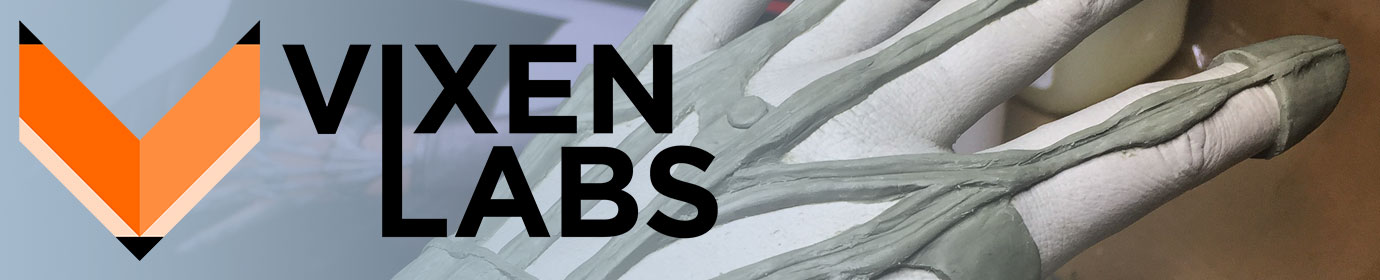












Pretty amazing. This is exactly the help I have been looking for. My tiki room is under construction and the volcano is the centerpiece.
Thanks! I’ll be posting more of the making-of this week. Hope it’s useful for you!